- An overnight batch process is required to update your security status after General Accounting approves your request during the day. So, in general, you will have access to the system one day after General Accounting approves the request. Please remember to clear cache and cookies before trying to access the system.
General Accounting and Financial Reporting FAQs
ChartFields
- Refer to the resources available on the UF HR Toolkit – Budget and Commitment Control that explain and demonstrate the KK tools, such as the Budget Inquiry and Budget Detail pages in myUFL.
- Navigate in myUFL to Main Menu > Financials > Grants > Grants Summary Pages > Project Summary Page. In order to view the page, you will need the security role: UF_FI_UNIVERSAL_INQUIRY. For more information, attend the class PRO323 Post Award Overview. Web simulations: UF HR Toolkit – Finding Project ChartFields
- Yes. See the ChartField definitions.
- There are several resources for use when entering the correct ChartField combination. The Required Chartfield by Fund spreadsheet, for example, lists what ChartFields are required when using certain funds. The others can be found on the General Accounting section of this website.
- Required ChartFields are required for University accounting and reporting. Optional ChartFields are used internally by departments to track internal expenses or further specify the transaction. The Fund Code you use determines which ChartFields are required. For example, Fund 101 does not require a Dept Flex ChartField, but Fund 143 does. However, you may use a Dept Flex ChartField with Fund 101 to further specify why or where the money is being used for your departmental financial tracking. Use the Required Chartfield by Fund spreadsheet to check whether a ChartField is required in your transaction.
The Set ID identifies the set of tables that define the accounting structure, such as the chart of accounts and accounting calendars.
At this time, only one Set ID is being used – UFLOR.
Journal Entries
- It is not necessary to send an email in order to post a journal entry request. General Accounting will query for all journals and post journals that have V-V status. If any backup is needed, please add the attachment to the journal.
- No. For example, when you need to reverse a journal completely, you may use the same journal ID as the original journal; however, it is necessary to use the current date. Please remember that the budget date is also required to be updated; the budget date should be the same as the journal date.
- Please attach a completed and signed Cost Transfer Form to your journal. If a completed form is not attached, then Contracts and Grants cannot approve and post your journal.
- This error may occur with Contracts and Grants funds 201, 209, 211, 212, 213 and 214 when a grant has expired. Please contact the appropriate C&G office to extend the budget date. A list of the appropriate contacts can be found on the Contracts and Grants website. Once C&G has extended the project date, the journal will need to be budget checked.
- An Analysis Type (An Type) should only be entered when you have entered a project. The analysis type is determined by the account. If an expense account is entered, then GLE (General Ledger Expense) is required; if a revenue account is entered, then it is necessary to use GLR (General Ledger Revenue).
- To change the date, follow the instructions on how to change the journal date.
Negative Balances
- A negative balance is an over expenditure of funds within a specific cost center. Payroll and allocations override budget and are the primary transactions that create a negative balance. Negative balance notifications are distributed to departments on the first business day of the month by General Accounting for appropriations, auxiliaries and cash based funds. Negative cash balances for project related funds are handled by Contracts and Grants.
- Negative Balance notices are sent to the college or department Budget Contact.
There are separate queries for cash, appropriation and auxiliary funds:
Appropriation
Navigate to Main Menu > Financials > Reporting Tools > Query > Query Viewer. The query name is UF_GL_KK_NEG_APPROP, choose the Excel version.
Enter Set ID: UFLOR, your DeptID & current Budget Period. (However, the Fund Code and Program may either be entered for a more specific chartfield or the % character may be entered in each field to return all data.)
Click “View Results” and if any exists, your data will be available to view.
Cash
Navigate to Main Menu > Financials > Reporting Tools > Query > Query Viewer. The query name is UF_GL_KK_NEG_CASH_QRY_DEPT, choose the Excel version.
Enter UFLOR for the Set ID and the DeptID to be reviewed in the Department field. However, the Fund Code, Dept Flex, Source of Funds and Project may either be entered for a more specific chartfield or the % character may be entered in each field to return all data.
Click “View Results” and if any exists, your data will be available to view.
Auxiliary
Navigate to Main Menu > Financials > Reporting Tools > Query > Query Viewer. The query name is UF_GL_KK_NEG_CASH_QRY_DEPT, choose the Excel version. For DCE Fund 143 use UF_GL_KK_NEG_CASH_QRY_FLEX.
Enter UFLOR for the Set ID and the DeptID to be reviewed in the Department field. However, the Fund Code, Dept Flex, and Source of Funds may either be entered for a more specific chartfield or the % character may be entered in each field to return all data.
Click “View Results” and if any exists, your data will be available to view
The Prompted Department Reports and/or FIT Cubes may be used:
- Navigate to Enterprise Reporting>Access Reporting>Financial Information>Financial Information Tool>UFLOR>Department Reports:
- For Appropriations there is the Appropriation Summary YTD and for Cash_Based Funds the Cash Summary LTD (by Fund).
- Filter your report for Fund, DeptID and Budget Reference for appropriations and Fund and DeptID for the cash based cube.
- Use the drill down feature for 600000, 650000 or 700000 to see the source transactions
- Negative cash balances may be cleared by transferring budget into the cost center or by moving costs out of the cost center. For a budget transfer, navigate to: Main Menu > Financials > Commitment Control > Budget Journals > Enter Budget Transfer or contact your college budget office. Payroll can be retroed to another cost center, but if costs cannot be retroed, corrections may need to be moved via a General Ledger journal entry. For payroll related journal entry questions, contact the Payroll Office at (352) 392-1231. For allocation related corrections contact General Accounting at gahelp@admin.ufl.edu.
Security & Roles
- General Accounting approves roles assigned to General Ledger and Commitment Control. For a description of the various roles, visit UFIT’s website.
FIGL
- UF_GL_END_USER
- UF_GL_CORE_STAFF
- UF_GL_CORE_SENIOR
- UF_FI_QUERY_VIEWER
- UF_FI_QUERY_MANAGER_PUBLIC
- UF_FI_QUERY_MANAGER_PRIVATE
- UF_GL_SUMMARY_LEDGER
FIKK
- UF_CA_BUDGET This role allows users to update department budget table in HR commitment accounting. This is a core user role.
- UF_KA_Cntrl_Budget This role allows users to view the General Ledger distribution summary and view department budget tables. This role is restricted to General Accounting staff.
- UF_KA_Provost This role allows users access to fiscal year budget reports and to the academic calendar. Users can perform override distributions. Note: This role is for the Provost only.
- Some security roles are approved automatically once the required training course has been passed (i.e. UF_GL_END_USER requires PST956 before approving). Otherwise, the security roles are usually approved or denied on the same day as they are requested.
All Other Inquiries
- Managerial budgets are one-sided journal entries to the budgets ledger. Once posted and migrated to the data warehouse, they provide the ability to analyze budgets against the associated expenditures and commitments. Using the FIT cube you are able to drill down to the underlying transactions.
- No, managerial budgets are used as a guide and were not established to control spending.
- Two FIT cubes have been developed for Managerial Budget:
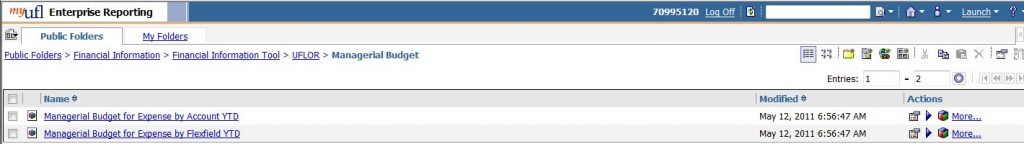
- UF_GL_END_USER allows access to the BUDGETS Ledger group, as well as, the ability to enter Managerial Budgets. Please have your DSA request to have BUDGETS added to your Ledger group
- Managerial Budgets will no longer be posted in a nightly batch process. When your Departmental Security Administrator (DSA) requests for you to have BUDGETS added to your ledger group, you will be given access to enter and post journals to the BUDGETS ledger. Please see the Managerial Budgets Toolkit for instructions on posting Managerial Budgets journals.
Contact General Accounting at (352) 392-1326 or gahelp@admin.ufl.edu.