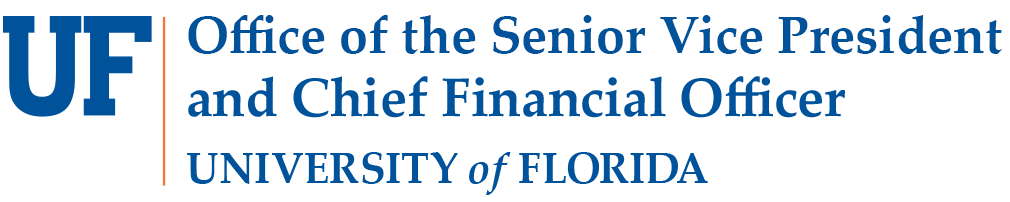FAQ
Don’t see your question answered here? We welcome your questions and feedback. Please us the UF GO Contact Form to submit a question or comment to the UF GO project team.
General
- What is UF GO?
- UF GO is a unified travel and PCard system through which UF faculty and staff will complete travel requests, book trips via the online booking tool, reconcile PCard, general reimbursements, and travel charges in one system. This allows the University to streamline the travel process, offering an integrated “one-stop shop” for travel requests, booking travel, and easily completed expense reports for quicker reimbursement.
- What are the benefits of using UF GO?
-
- Book and manage the majority of your University travel in one place
- Access the University’s discounted rates for airfare, hotel, and car rentals
- Maintain a secure online profile to store your TSA Pre-Check and frequent flyer numbers as well as other travel preferences and payment method
- Upload images of your receipts using the Concur Mobile App
- Utilize e-receipts for flights, eligible hotel and car rental vendors which are sent directly to your UF GO expense profile
- Ensure compliance as travel policies, procedures and contracts are built into the system, including per diem rates for international travel and Fly America Act
- Accurately track and use unused ticket credits, including reminders as credit expirations approach
- What is World Travel Services?
- World Travel Services is the travel agency contracted by UF that provides travel support to UF travelers. They are available 24/7 for all your business travel needs.
- What are the benefits of using UF’s travel agency – World Travel Services?
-
- 24/7 customer service
- Established relationships with airlines and hotels to better negotiate on our behalf
- Lowest available airfares*
- Free quotes and online booking support
World Travel Service Contact Information:
- Call: (865) 288-1901 between 8:00am – 6:00pm EST
- Email: ufl.travel@worldtrav.com
- After Hours Emergency Support: (865) 288-1901 available 24 hours a day. * Refer to Code S-5CWK (collect calls accepted)
* World Travel Service will provide the lowest logical airfare published and available at the time of booking, based on the traveler’s point of departure and arrival, stated itinerary and the company’s travel policy
- Does the UF GO system include PCard transactions?
- Yes, all PCard transactions (travel and non-travel) are expensed in UF GO.
- Are General Reimbursements expense reports completed in UF GO?
- Yes, all General Reimbursements expense reports are completed in UF GO.
- What type of users or roles are available in UF GO?
- The UF GO have different types of users and system roles, for a complete break down visit the Roles page.
- Is there a mobile app associated with UF GO?
- Yes. Concur Mobile is available for iPhone and Android devices. It can be used to book travel, review trip itineraries/expenses, upload receipts while traveling, submit and approve Travel Requests and Expense Reports. For information on how to download and use the mobile app, visit the Mobile section of the UF GO Toolkit.
Log In & Access
- How do I sign into UF GO?
- There are 3 ways to sign into UF GO. You can either sign in through: (1) MyUFL (Main Menu > My Self Service > UF GO Travel and PCard), (2) ONE.UF (UF GO Travel and PCard Tile), (3) Concursolutions.com (Select the Single-Sign On (SSO) login option and enter your GatorLink and password)
- What should I do the first time I log into UF GO?
- The first time you log into UF GO, you should update your profile information before you attempt to book a trip in UF GO. While updating your profile, please be sure to verify your name, email address, and activate E-Receipts.
- How do I update my “greyed out” profile information?
- This information comes directly from Human Resources. Please contact UF HR to request your changes and/or updates by completing the following form: Name and/or Gender Change Request Form
- Is there a preferred browser for UF GO?
- No, the system was designed to work with all available browsers. Chrome tends to be the most commonly used.
Training & Roles
- What training is required to access the system?
- UGO100: Introduction to UF GO is required for any user who needs to travel, has a PCard, or needs a general reimbursement.
- Are Financial Approvers required to take a different type of training?
- Yes, Financial Approvers as well as Delegate Approvers need to complete UGO200: UF GO What Approvers Need to Know to be designated the Approver role.
- Who is considered a Traveler/PCardholder?
- A traveler is the person taking the trip on official UF Business. The PCard holder is the individual in whose name a procurement (PCard) card has been issued for the purpose of making UF business purchase.
- Who is a Delegate?
- A delegate is an employee who is given access to be able to perform work on behalf of another user in the UF GO system. This includes creating and preparing travel requests and travel, PCard, and general reimbursement expense reports. A user can have up to 250 delegates and an individual can be a delegate for up to 250 users.
- Who is considered an Approver in the system?
- There are two types of approvers in the UF GO system:
- Supervisor: The individual listed in the Supervisor ID field in myUFL HR data. This role approves travel requests that enable employees to travel on behalf of the university.
- Financial Approver: An individual within a department or shared service center that has the authority to approve travel requests, advances, and reimbursements in addition to general reimbursements and PCard transactions for faculty and staff.
- Does each individual user have to set up their delegates? Or is there a way for Administration to upload multiple users to their Admin delegate at one time?
- An employee can set up a delegate in their profile. Additionally, departments can submit the Delegate Form to the UF GO team to upload delegates for multiple users. To request to be added as a delegate by the UF GO team, departments must complete and submit the UF GO Delegate Form through the UF GO Contact Form.
- How will this work for UF guests?
- Guests do not have access to the system. A process and workflow have been created for guest travelers which can be completed by admin support staff on their behalf. Please review the Guest Travel Process instruction guide for additional information.
- Can students use the system?
- Students without an active employment affiliation may be added as POI 00016 using the Guest Travel Process instruction guide.
ChartFields
- If there is a wrong ChartField, can it be edited?
- Yes, edits can be made to chartfields that have been entered incorrectly in UF GO. A traveler, cardholder, or delegate can edit chartfields as needed while processing a request or report. If a request or report is submitted with the wrong chartfield, the approver can send it back for revision.
- Can Approvers change the Expense Type of a charge?
- No, the expense report would need to be sent back or recalled by the user and they can change it and resubmit it into workflow.
- If I have several purchases for non-travel PCard charges that will be using different ChartFields, will I have to create multiple PCard reports?
- No. Charges can be allocated to different chartfield strings on a single report. The chartfield entered on the header will default to all charges and then, it can be changed/split by line item or a group of line items at a time. Visit the UF GO Toolkit’s Expense module for additional allocation information.
- I didn’t see anything regarding spending on 171 funds and the UFF-PA form, how will that be incorporated into this new system?
- At this time, the completion of the form will continue to be done through the established PDF, which once completed can be uploaded to the travel request and/or expense report. We are looking at this process as a potential enhancement once the system is launched.
System
- How many delegates can a user have?
- A Traveler/PCardholder can have up to 250 delegates
- How will the UF GO system let users know what is acceptable to purchase? Will there be a dialog box or a rejection?
- UF GO has travel and PCard policies built into the system that will alert users on allowable and unallowable purchase. Alerts will either be a warning or a hard stop to allow users to make revisions.
- Will this new system, UF GO, apply to DSO’s as well?
- UF Foundation is the only DSO currently in UF GO. Other DSOs are not configured into UF GO.
- Will the rental car contract appear in UF GO?
- Yes, and the applicable rates will appear pursuant to the current car rental contract.
- Can you contact someone through the system if approvals are not moving?
- Approvers in the workflow will automatically be reminded by the system of pending requests and reports requiring their attention. The system does not have an internal messaging component, so if additional contact is needed, it would need to happen outside UF GO (via e-mail, Teams, phone, etc.).
- Does this work with the Trip It app? (that is also powered by Concur). I’ve been using that app for years.
- Yes, it can be used with TripIt. In addition, the agency World Travel has an app called TripSource that provides the same features as TripIt.
- Will there be a way for administrators to see travel for all their reports on a calendar?
- You will be able to view upcoming trips on your UF GO dashboard and an .ics file can be downloaded and saved in your Outlook account.
Process
- Is UF GO to be used for regular PCard purchases not associated with travel?
- Yes. All PCard charges will be reconciled and approved through UF GO.
- As a delegate who acts on behalf of someone else, can I submit their expense reports?
- No, only the Traveler/PCard holder can submit the report, however Delegates can prepare the report up to the point of pre-submission.
- Would you be able to pay with a personal credit card?
- Yes, a personal credit card can be added to a user’s profile to book business or personal travel through UF GO.
- Can you modify a travel request after it’s been submitted for approval?
- The user can recall the travel request and make corrections as long as it has not yet been approved.
- What about hotel rooms shared by travelers, can it split invoices? What about when people charge food and beverage to a hotel room and pay it separately, how will the system know which invoice gets actually uploaded?
- The expense report can account for shared rooms for travelers. A secondary method of payment should be used for personal expenses during hotel stays.
- Many conferences/meetings have specially negotiated rates for things like hotels. How will those special rates be recognized by the booking system?
- Hotels booked for conferences at a negotiated rate are considered established exceptions. As such, these bookings can continue to be made outside the booking tool.
- Are we able to purchase our airline tickets and then get reimbursed? Sometimes we stay longer at a destination and provide appropriate documentation regarding what the cost for the official travel should be and we are reimbursed accordingly.
- Yes, the option to be reimbursed for an airline ticket is still available with the appropriate documentation. The booking tool is still be required for airfare paid with personal funds.
- Will I be able to process a group registration, room booking and/or air travel?
- Yes, the travel agency can accommodate processing group registration and air travel for a group of individuals. Please call or email them for these types of bookings.
- Will faculty be required to use the booking tool or is it optional?
- Yes, the booking tool will be required for all travelers on official UF business.
- In general, is this WTS cheaper than we could find online versus other search engines?
- Prices are equal or less expensive than what you find in other search engines. Deeper price discounts may be available in the future when the university can leverage spend data from the booking tool to negotiate with vendors.
Documentation (UF GO and OnBase)
- Is PDF the only file type for receipts?
- You can upload receipt images up to 5MB in size, and they can be PNG, JPG, PDF, HTML or TIFF files.
- Are back-up documents available in UF GO?
- Yes, saved documents in UF GO and all documentation submitted through UF GO is accessible in OnBase.
- Can I attach documents to a request after the travel has been entered, approved, and paid?
- Yes, documentation can be added to a request or an expense report at any point in UF GO.