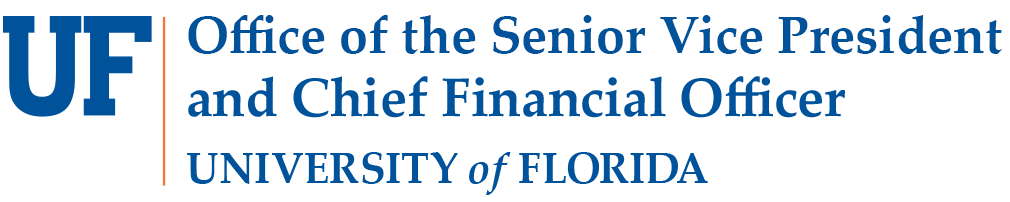- Homepage
- Initiatives
- UF GO
- Forms & Resources
Forms & Resources
RESOURCES BY USER TYPE
The resources below are a combination of video and instruction guides divided by user type. Additional resources can be found on the UF GO Toolkit page.
- Users (Faculty and Staff)
- These resources are for faculty and staff that travel, use their PCard, and/or are seeking a general reimbursement for UF business purposes.
- UF GO Look and Feel – Video | PDF
- Setting up Your UF GO Profile (First-Time Login/Verify Email) – Video | PDF
- Activate E-Receipts – Video | PDF
- Download the Concur Mobile App – PDF
- Learning to Use Expense It (Upload Receipts) – Tutorial | iOS | Android
- Booking a Trip in UF GO – Video
- Manage Delegates – PDF
Please visit the UF GO Toolkit for additional resources. Click on UF GO Roles for more information.
- Approvers (Supervisors, Financial Approvers and Delegate Approvers)
- These resources are for faculty and staff who are direct supervisors of a traveler and/or who hold the responsibility of a Financial Approver or has been delegated the responsibility to approve travel, PCard and/or general reimbursements transactions in UF GO.
- Approvals in UF GO – Video
- Supervisor Approver for Travel Requests – PDF
- Financial Approver for a Travel Report – PDF
- Act as a Delegate Approver – Video | PDF
- Add Ad-Hoc Approver – PDF
Please visit the UF GO Toolkit for additional resources. Click on UF GO Roles for more information.
- Delegates (Support Staff, Shared Services Center, Fiscal Assistants, etc.)
- These resources are for administrative support staff, shared services center, fiscal assistants, etc. who assist standard users in the preparation of travel requests, expense reports (travel, PCard, and general reimbursements), and with travel arrangements.
- Profile Setup – Video |PDF
- Acting as a Delegate – PDF
- Booking Travel – PDF
- Submitting a Travel Expense Report –PDF
- Creating a PCard Expense Report – PDF
- Creating a General Reimbursement Expense Report – PDF
How-To Videos
UF GO Look & Feel PCard Expense Report Dom. Travel Expense Report
UF GO Profile Intl. Travel Request Guest Travel Request
Acting as a Delegate Intl. Travel Expense Report Guest Travel Expense Report
Booking a Trip Dom. Travel Request with Cash Adv. UF GO Approvals
Please visit the UF GO Toolkit for additional resources. Click on UF GO Roles for more information.
UF GO INFO SESSION RECORDINGS
UF GO REPORTING
In support of UF GO, there are four reports available in Enterprise Analytics available to the UF community to assist with day-to-day processes. Click on the link below to learn more.
FORMS
UF GO Forms
Below, are the forms required to complete to set up or update delegates, delegate approvers, and financial approvers for the UF GO system.
- UF GO Delegate Form
- UF GO Delegate Request Form – This form is provided to establish Delegates for Users in UF GO. To establish Delegate Approvers, review the UF GO Delegate Approvers form.
Instructions:
-
- Enter the information in the template form
- Send the completed form to the UF GO team via the Contact Form
- A Travel Office member will reach out to confirm the changes
-
- UF GO Delegate Approver Form
- UF GO Delegate Approver Request Form – This form is provided to establish Delegates for Approvers in UF GO.
Instructions:
-
- Advice the Delegate Approver to complete UGO200
- After training is completed, have your unit’s DSA request the UF_N_TPS_APPROVER – no need for additional comments
- Enter the new Delegate Approver information in the template form
- Send the completed form to the UF GO team via the Contact Form
- A Travel Office member will reach out to confirm the changes
-
- UF GO Financial Approver Form
- UF GO Financial Approver Form – This form is provided to establish Financial Approvers in UF GO. When completing the form, ensure for each department ID a primary and secondary Financial Approver is listed.
Process:
-
- New Financial Approver takes UGO200 Training
- Department DSA requests the UF_N_TPS_APPROVER security role – no need for additional comments in this process
- Enter the Financial Approver information in the template form
- Send the completed form to the UF GO team via the Contact Form
- A Travel Office member will reach out to confirm the changes
-
Additional Forms
- UF Sales Tax Exemption Certificate – Print and provide to vendors who participate in tax exemption.
- Alternate Check Delivery Form – For check that are sent to an alternate address or held for pickup in Elmore Hall.
- Expense Refund Form – Expense refunds are reimbursements (including reimbursements from employees), rebates, and other moneys returned from a vendor.
Travel-Related Forms
For a complete list, visit the Travel’s website FAQs & Resources page.
- Fly America Act Exception Form – Contains information about the Fly America Act, including exceptions, and used when requesting to fly on a non-US air flag carrier.
- International Guest Travel Payment – Used for international guests that may experience delivery problems with their check.
- UF Export Control Compliance Program Guidelines – Guide to UF’s adherence to export licensing requirements.
PCard-Related Forms
For a complete list, visit the PCard Forms page.
- PCard Application: Interested in obtaining a PCard? Review and complete the form