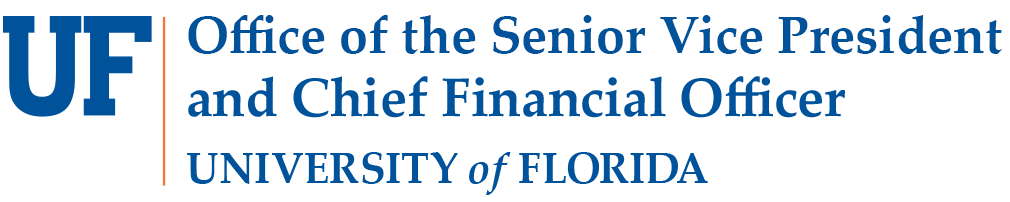- Homepage
- Administrative Units
- Finance Strategy & Analytics
- Internal Controls, Anti-Fraud, and Advisory Services
- Internal Controls
- Monthly Reconciliation
- Monthly Financial Reports
Monthly Financial Reports
- Internal Controls, Anti-Fraud, and Advisory Services
- Fiscal Training & Resouces
- Financial Data Solution Center
- Finance Fridays
- Continuing Professional Education Programs for CPAS
Overview
The delivered Monthly Financial Reports (also called the department reports or ledgers) found in myUFL should be used for reconciliation. Nothing that happens in myUFL – the official accounting records of the University – will escape being reflected on these reports. The set of reports are normally available by the 5th business day of the month. The UFACC listserv sends out an e-mail when these reports are updated and ready for use.
Accessing the Reports
Navigation: Main Menu > Enterprise Reporting > Department Reports
Note: If the page is blank, click “Show all content” at the bottom of the page. If there is no option to “Show all content,” then it is a browser issue. Some browsers do not understand that information from Enterprise Reporting within myUFL is secure and attempt to block the information. Although the browser makes it appear the content is unsafe, this information is contained within myUFL and is actually secure.
FireFox: Click the green “lock” image to the left of the web address. On the pop-up box, click the arrow next to it and select “Disable Protection.”
Chrome/Edge: Click the shield image on the right of the web address. On the pop-up box, click “Allow Unsafe Script.”
To pull the reports, select your college and the department(s) you are reconciling. The period defaults to the most recent month available.
Standard Monthly Financial Reports
There are (8) standard Monthly Financial Reports. Each of these reports will provide different information about your department’s monthly financial activities. Each cost center will have its own set of reports, available in both Excel and PDF. Important: Review changes to Fund 143 Monthly Financial Reporting Guide.
You may not have all of these reports each month, depending on what applies to the selected department.
It is important to note that if you find an error in a report, the information must be adjusted in the myUFL system before it can be reflected on the following month’s reports. Reports will reflect how the information was entered in myUFL, and should be reconciled and/or reviewed (depending on the report) to discover any transactions requiring correction.
Transaction Detail
Detailed information about each transaction that affected the cost center during the period, including PCard transactions, journal entries, vouchers, etc. This report should be reconciled monthly and answer these key questions:
- What transactions are reflected this month for the cost center?
- Are these transactions accurate?
Payroll Reconciliation Detail
Lists individual employee payroll costs and provides fringe pool information. This shows all payroll transactions that took place in the cost center for the period and should be reconciled monthly. It answers these key questions:
- What are the payroll expenses for the cost center?
- Are any human resources transactions (hires, terminations, pay increases, etc.) accurately reflected?
- Are these transactions accurate?
Budget Transaction Detail
Details any budget adjustments or transfers for budget-based cost centers during the period. This report should be reconciled in any month it appears, and is designed to answer these key questions:
- Who processed any adjustments or transfers to the budget for the cost center?
- Are these transactions accurate?
Appropriations Summary
Provides a high level summary of expenses, encumbrances and available balances for budget-based cost centers, such as Fund 101-State Appropriations. This report assists in understanding, at an account code level, spending throughout the month and should be reviewed monthly to answer these key questions:
- What is the cost center’s budget?
- What are the cost center’s expenditures for the month-to-date and year-to-date?
- How much is available to spend?
Cash Summary
Provides an account level summary of the fiscal activity for cash-based cost centers, including revenues and the expenses that were paid for with those revenues. This report should be reviewed monthly to answer these key questions:
- What are the cost center’s revenues and expenditures?
- What is the cost center’s cash balance?
- How much is available to spend?
Remember, spending authority for a cash-based fund is based on the Beginning Cash Balance + Revenues – Expenses.
KK to GL Summary Comparison
The summary of transactions that posted to KK (Commitment Control) and GL (General Ledger) and should be used to ensure all transactions accurate posted to both locations. This report should be reviewed monthly to answer these key questions:
- Do the cost center’s GL expenditures match the cost center’s KK expenditures?
- What account codes have a variance between GL and KK?
- Are there any timing variances that should be automatically corrected next month?
Open Encumbrance Summary
Provides a list of all outstanding encumbrances and the amounts for the cost center. This report should be reviewed monthly to answer these key questions:
- What encumbrances are open (purchase orders, travel authorizations)?
- How much is left in each encumbrance to spend?
- Are there any open encumbrances that are no longer needed and should be released?
Projected Payroll Detail
Provides a projection of payroll remaining in the fiscal year for each employee in the cost center. This report should be reviewed monthly to answer these key questions:
- What employees are expected to be paid from the cost center for the remainder of the fiscal year?
- Are any human resources transactions accurately reflected?
Last Reviewed
Last reviewed on 03/20/2024
Contacts
General Accounting & Financial Reporting: (352) 392-1326
UF Help Desk: (352) 392-HELP
Finance Hub contact form